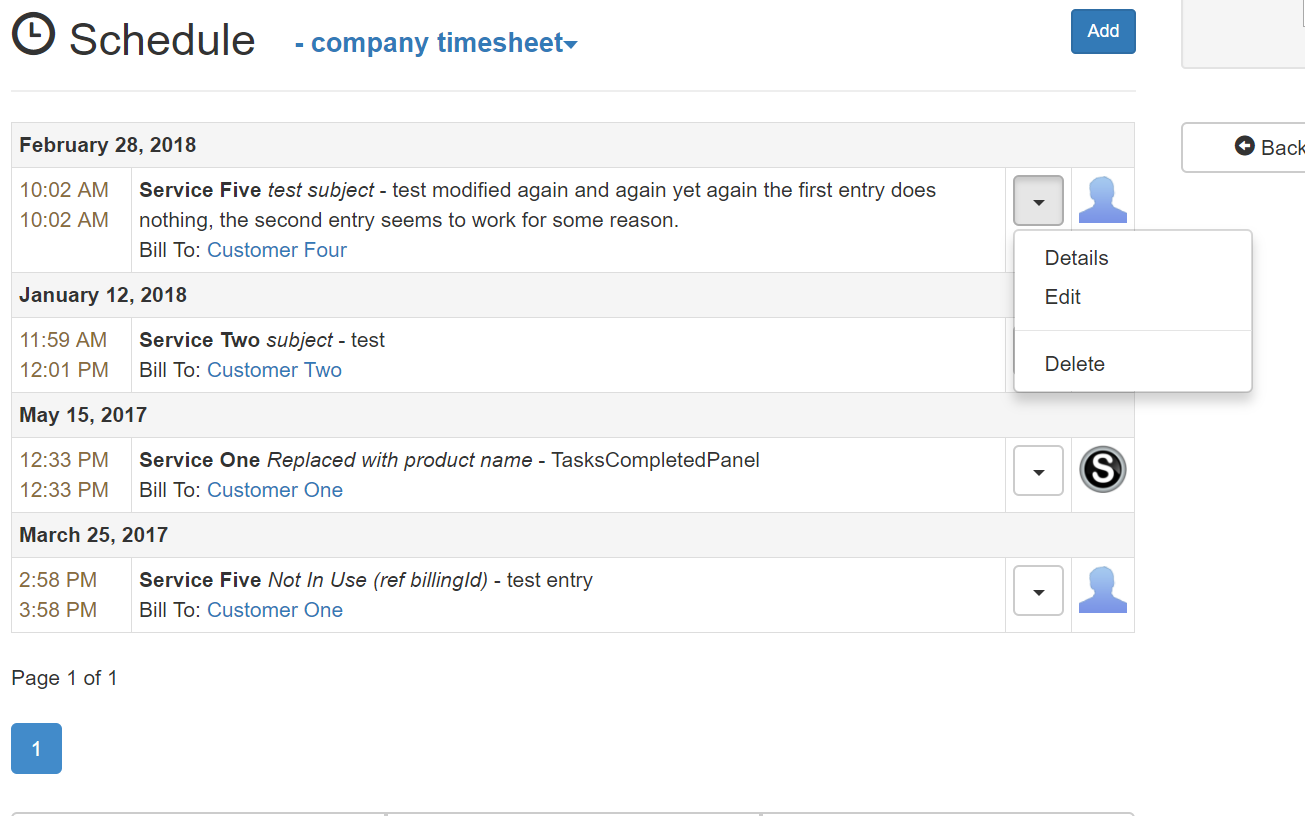
List timesheets for all employees sorted by declining date, 15 items at a time.
You can filter the view by selecting the dropdown list and selecting to view by customer or employee. You will have the option to filter the view by a specific customer or employee.
You can also search by a word contained in the subject or details by entering it in the search box. Remove word from search box to return to unfiltered view.
ToDo: