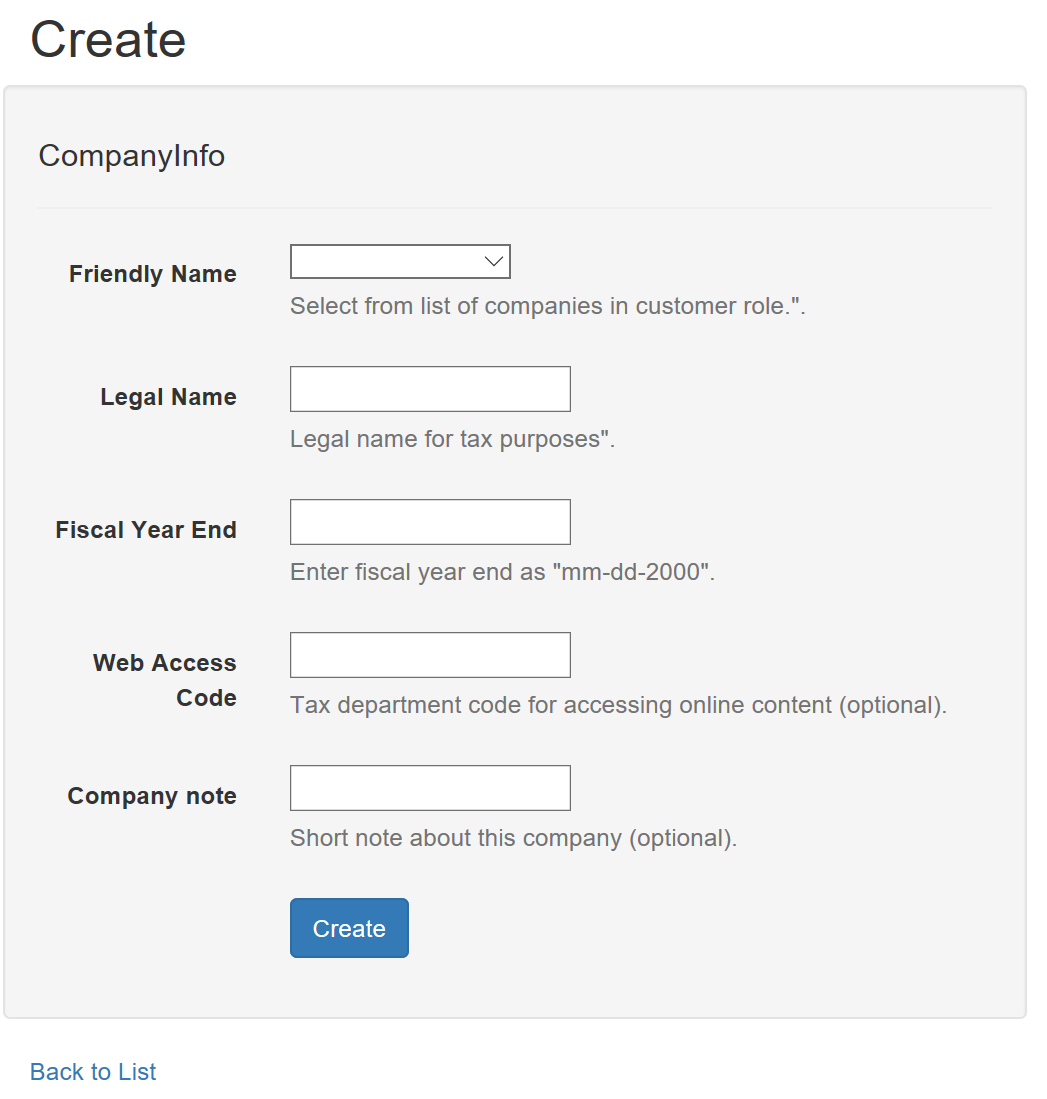If you go to the accounting home page and no companies are present you are redirected to the data input form to create a new company for accounting purposes.
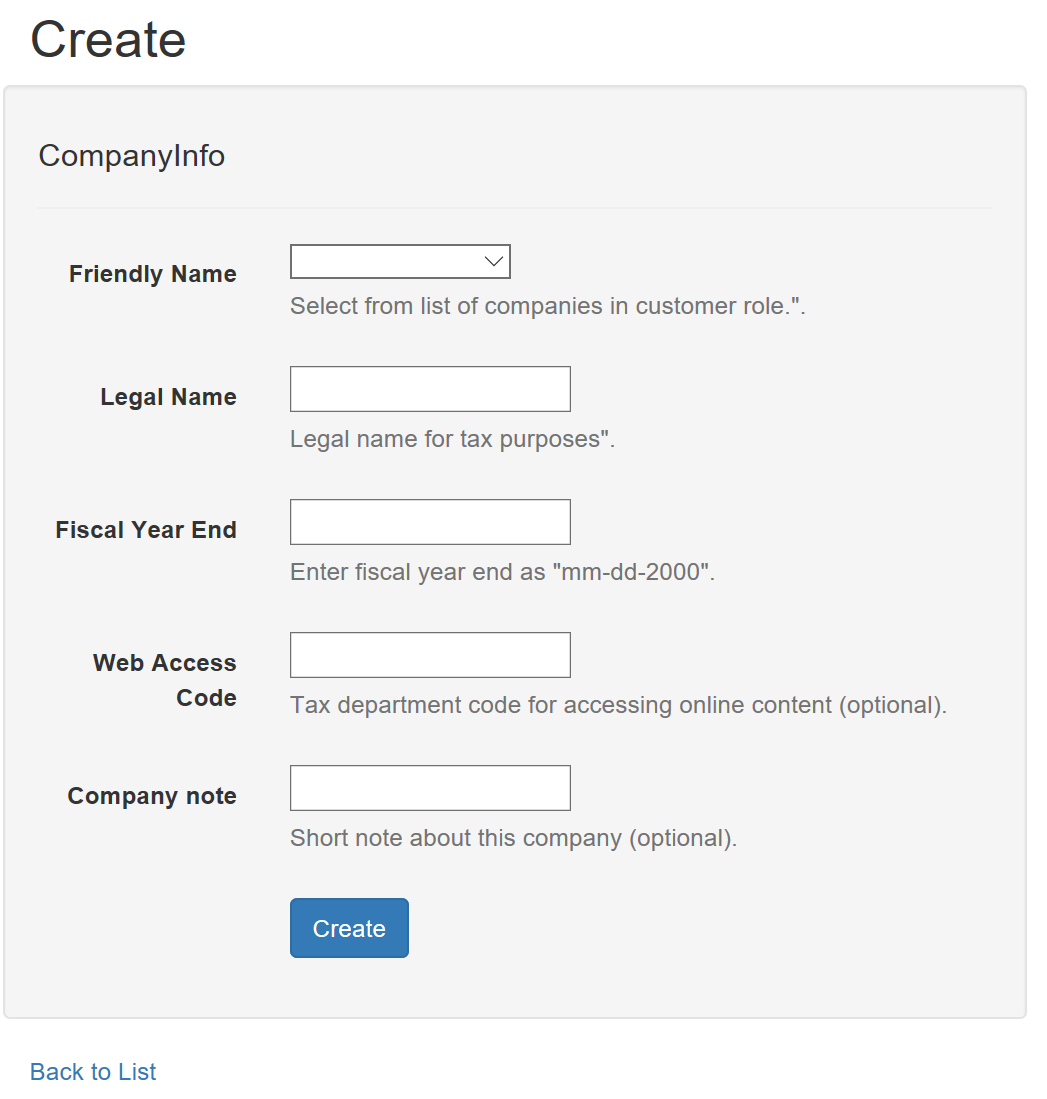
From the list of customers in the Company table select the name of the company you will set up the accounting books for. If you don't see your company name you need to add your company as a customer and then it will appear in the list of "Friendly Name".
In addition to selecting a company you also need to add:
- Legal Name- if a company the registered name, or use an idividuals name.
- Fiscal Year End- the month and day
- Web Access Code- optional, tax department code used to access online data
- Notes- short field (255 Char) for your details.
When company is added it will also set up
- a default Chart of Accounts for the company. You can add or delete account items as you see fit.
- a storage account for viewing and uploading files and images.
- a project account to enter and assign projects and tasks to employees
View
Links
Table of Contents
Accounting Manager
CompanyInfo Create Project(authorized)