Azure also offers data services that allow you to store your data on the cloud.
The types of storage options are blobs, tables, and SQL databases.
They are accessible via REST API calls or standard HTTP calls.
Before we describe each of these types of storage, it is important to note that once again Windows Azure allows you
to only pay for the amount of storage you use per month. Moreover, while the storage can be accessed by your Azure
applications, it can also be accessed by applications running on your own local machines.
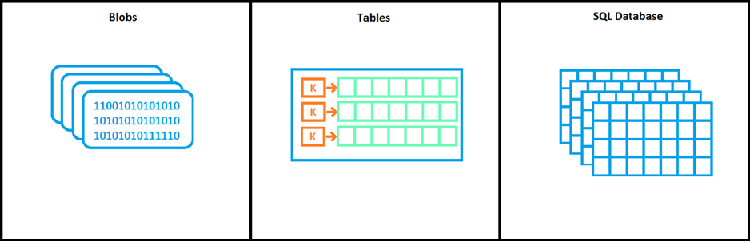
Blobs (Binary Large Objects) are unstructured text or binary data such as images, audio, or videos. This type of storage
is inexpensive, and a single blob can be as large as one terabyte.
Blobs are grouped into containers and your account can have an unlimited number of containers, and each container can contain an unlimited number of blobs. The only restriction is that the total size of all blobs be less than 100TBs for a single storage account.
In the image below, there are 9 blobs in that one account, of which there are 3 types of containers (image, audio, and video), and 5 distinct containers.
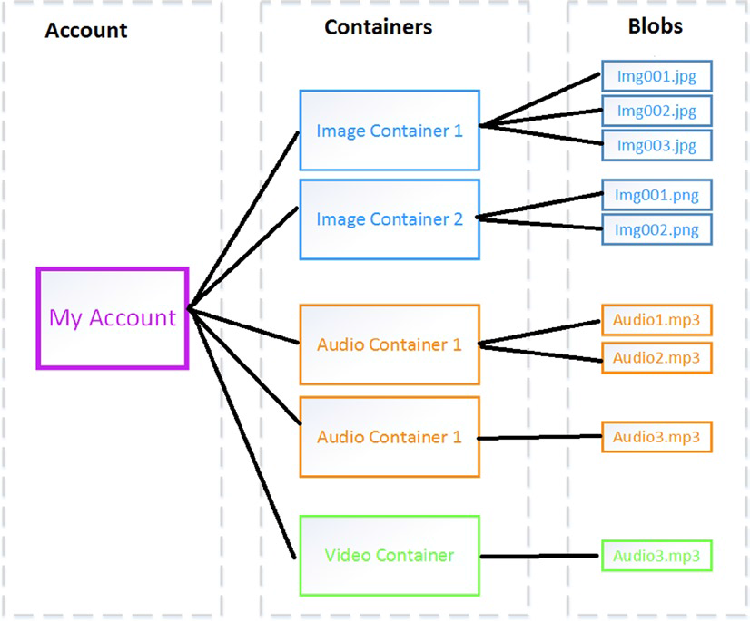
Tables are large amounts of structured but non-relational data, as shown in the image below. For example, you may wish
to store a large amount of data that does not require you to perform SQL queries on this data, but you would still like
fast access to it. In this case, tables are a good choice of data storage. Groups of data, such as dates, can be accessed
by a unique key to that group. This type of storage is far less expensive than SQL Databases, but still provides you the
ability to randomly access your data quickly.
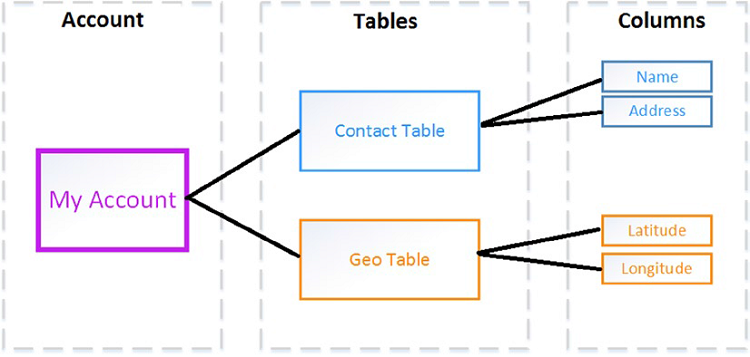

Finally, SQL databases are large amounts of structured and relational data.
If you are familiar with using SQL Server then you are familiar with SQL Database.
As with SQL Server, SQL Database can be accessed using a variety of data access tools such as ADO.NET or JDBC. SQL Database offers the added advantage of being a PaaS, in that while you can control the data and who can access it,
Windows Azure takes care of managing all the hardware and infrastructure for you.
Additionally, SQL Database federates the data across multiple servers, which is particularly useful for
performance if your database receives large quantities of access requests.